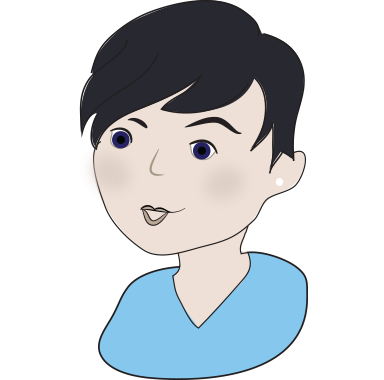Backing Up
Safeguard your important documents
We probably all know that we should back up our data, documents, music, pictures and videos but not all of us know how to do this or why to do it.
-
What’s a Backup?
A Backup is IT language for making a copy of something on your computer. For example, you may want to take a copy of all your pictures that you have on your computer, so that if anything should happen to your PC, you still have your photos. When you take a copy of these files you are “backing up” the photos or files. -
Why Do a Backup?
Doing a backup or taking a copy of photos or files can be really easy to do and ensures that if anything should happen to your PC, you will not lose those files and pictures that are so important to you and your family. -
How to Do a Backup?
One of the easiest ways to backup, is to copy your files onto a usb pen drive or stick. You simple insert the usb stick into the usb port on your computer, open windows explorer and copy the data that you want to back up. There are also cloud or remote back up functions including iCloud, Google Drive and OneDrive where you can copy files and photos to a remote location. The advantage of this is that you don’t have to remember where you put the usb stick!
Refurbished laptops
Save up to 70%
on the latest technology and brands with our professionally refurbished laptops
What our customers say
Alison and Dave first came to my attention at a Network meeting, Mac users both, my partner and I are of a certain age which precludes us from being computer 'naturals', we didn't grow up with this stuff so it follows we need help. I found out quickly that very few so called 'professionals' really understand Mac, these two absolutely do and are a genuine pleasure to deal with. They know their subject inside out, and will go to any length to help you. I have no hesitation in recommending their services to anyone with an interest in getting their problem fixed, all at reasonable rates. I think they handle pC's too...
Richard Smith